W3Schools Tryit Editor Features
W3Schools Tryit Editor is a good built-in tool to quickly review some HTML and CSS, for example. But few of us use the awesome features it has. With these features, it can serve you as a light-weight version of CodePen.
Switch Dark / Light Mode
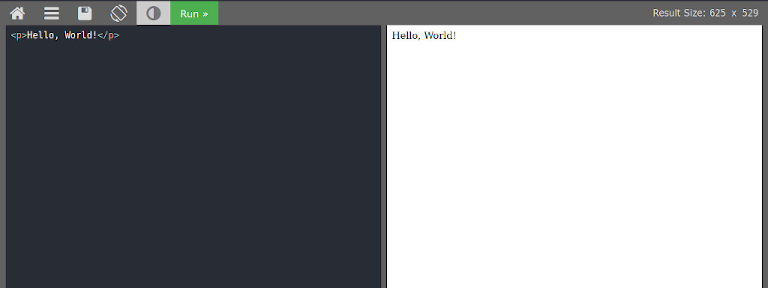
Change Orientation

Share / Save Your Code ( This is the coolest one! 🔥)
See my code here: w3schools.com/code/tryit.asp?filename=GE8NIKIAM82Q ( Hit the Run button after opening )

Resize Editor Windows
